![]()
The instructions on this page were different in the following release(s):
3.74
Services and Resources
Release Note Summer 2021 (3.75)
The Services and Resources change screen:
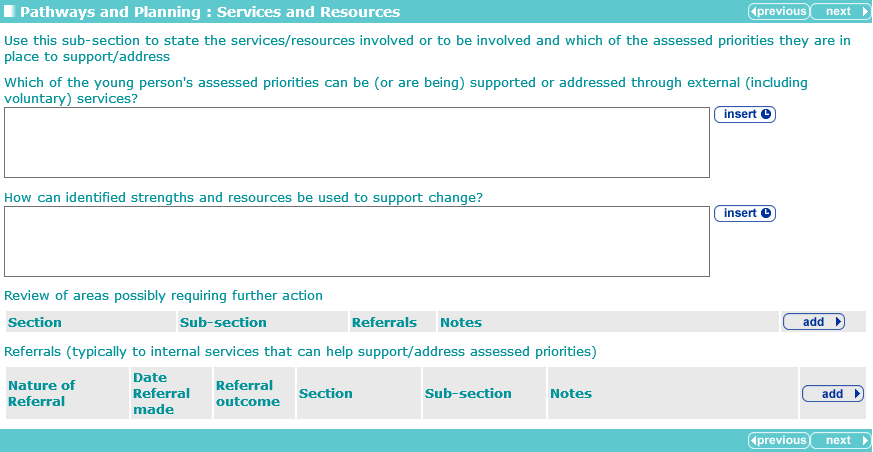
To add new reviews of areas potentially requiring further action:
- In the Review of areas possibly requiring further action table, click the add button to display the Further Action dialog.
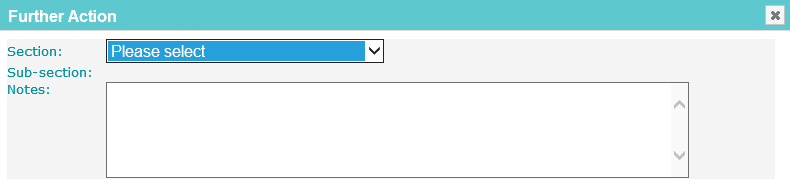
- Select the Section from the drop-down.
The Sub-section is automatically populated based on the Section. - Click the continue button to add the review to the record:
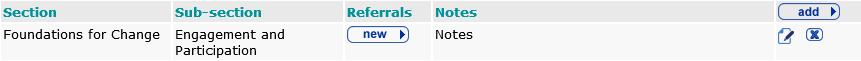
To delete a row, click the corresponding x icon.
To amend a row, click the corresponding edit icon.
To add referrals:
- In the Referrals table, click the add button to display the Referral dialog.
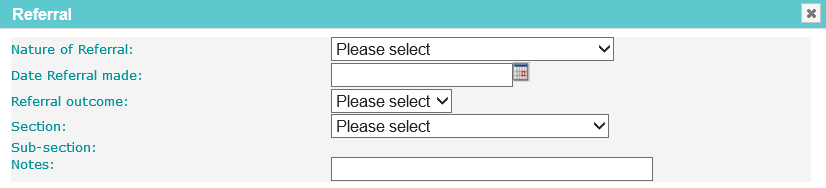
- Complete the fields as required.
- Click the continue button to add the referral to the record:
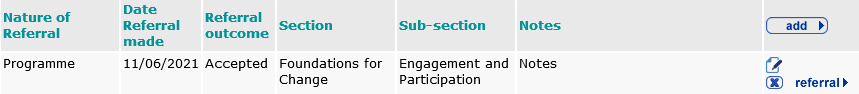
To delete a row, click the corresponding x icon.
To amend a row, click the corresponding edit icon.